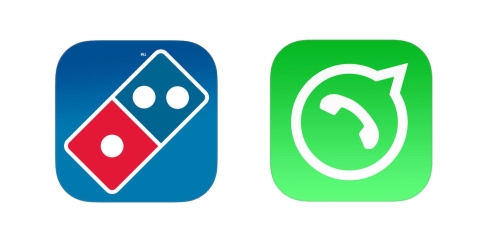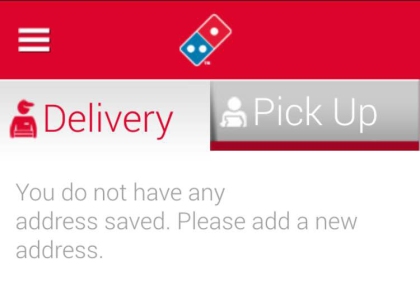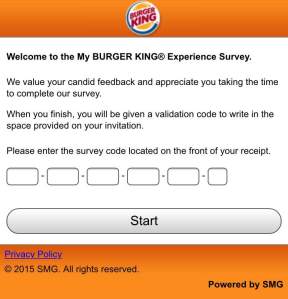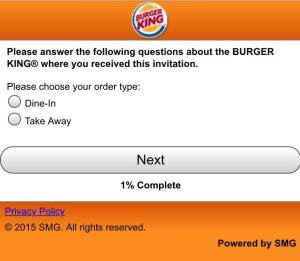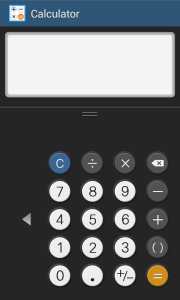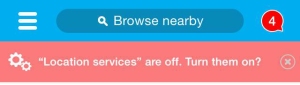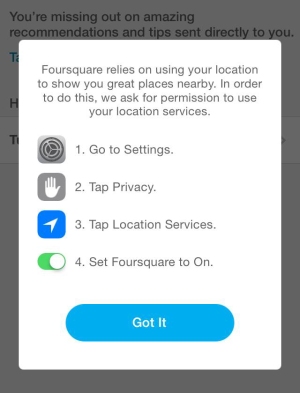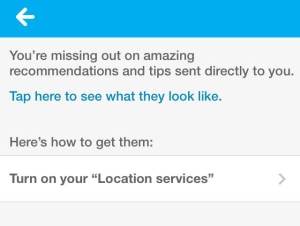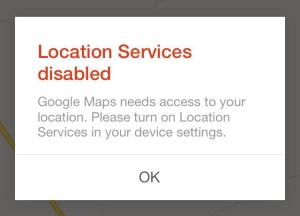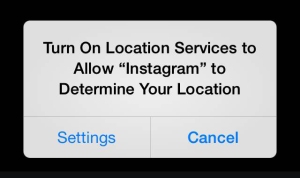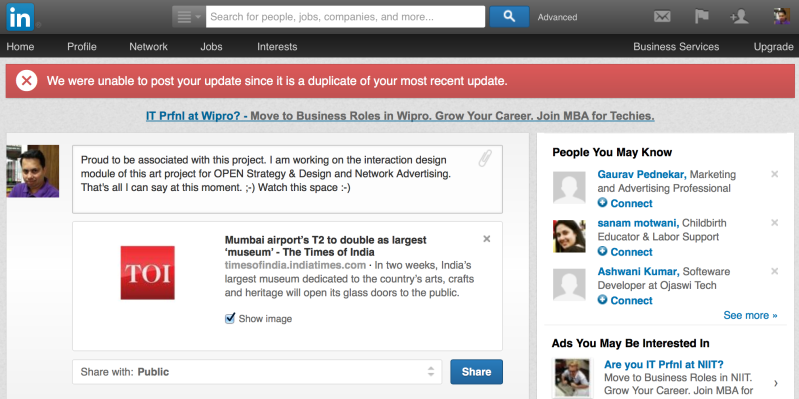“Umm. There’s a bit of ‘Learning Curve’ there”.
These words, when used by a client, really mean “We expect the users to get used to the way we have designed our product”.
But lets face it. Nobody likes going back to school. Users (all of us, really) are fundamentally lazy. They expect learning curves to be less steep, rather completely absent, when they use any app for the first time.
There are two types of apps based on the way user interacts with them.
1] Lean Forward apps – Where user is supposed to actively take part in the function of the application such as typing out a post on Facebook, or killing pigs in Angry Birds.
2] Lean Backward Apps – Where user is a passive recipient of the content the app brings along, occasionally taking active part such as playing videos on Youtube, listening to music or a podcast.
Both Netflix and Hotstar are, essentially, Lean Backwards apps. They are entertainment apps that demand very few user actions. But in case of Hotstar, even when demanding those few actions, some conflicting signals are being given out.
This is essentially a case of not handling user expectations well.
Every user’s expectations are formed by the users interaction history. If I used Gmail before using any other email app, I will expect every single email app to be just like it. Microsoft Outlook would baffle me at start. And the same would hold true with Gmail if I used Outlook first.
Now it is impossible to know what path each user has taken to arrive at your app, some amount of study of common interaction patterns can give you cues about how your app should be structured.
Following is a personal experience with Hotstar App on Apple TV. My interaction history had Netflix experience in the same genre of apps on Apple TV. See how a simple ordering difference confused me as a user.
The first episodic show that I saw on Hotstar was John Oliver’s ‘Last Week Tonight’. Here is how the show’s landing screen has the episodes ordered.

This screen told me that all episodes are chronologically arranged from right to left. This did go against the way I read (I am from an english speaking country and even my local script is read from left to right) But I imagined that this makes it easier to find the latest episode on this screen, which will be on the extreme left. At the click of the play button, I shall see Episode 30. Got it.
The next show I saw was Westworld. And the screen looked like this.

Having gone through ‘Last Week Tonight’, I assumed that even these episodes were ordered the same way. Well, I ended up watching the third episode first and after five minutes of sheer confusion checked back again! The date scroll informed me that the first one was called ‘The Original’ which was on the extreme left. How odd!
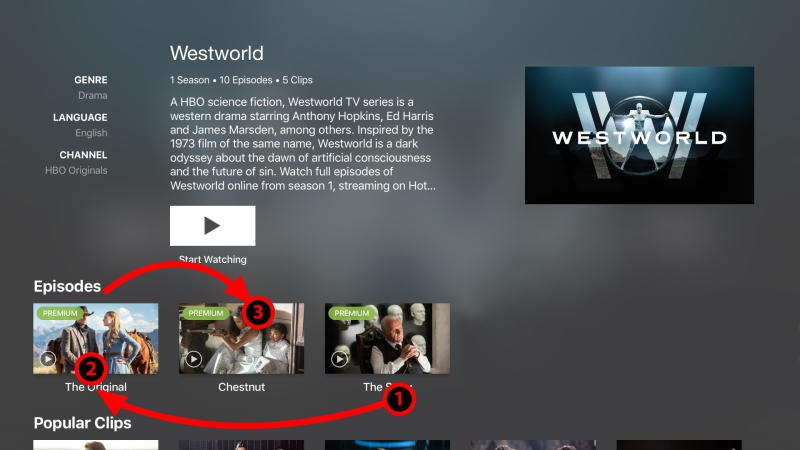
I made a mental note to myself to watch all fiction shows this way if I was on Hotstar. The next Show was ‘Game of Thrones’ and I knew exactly how to watch it.
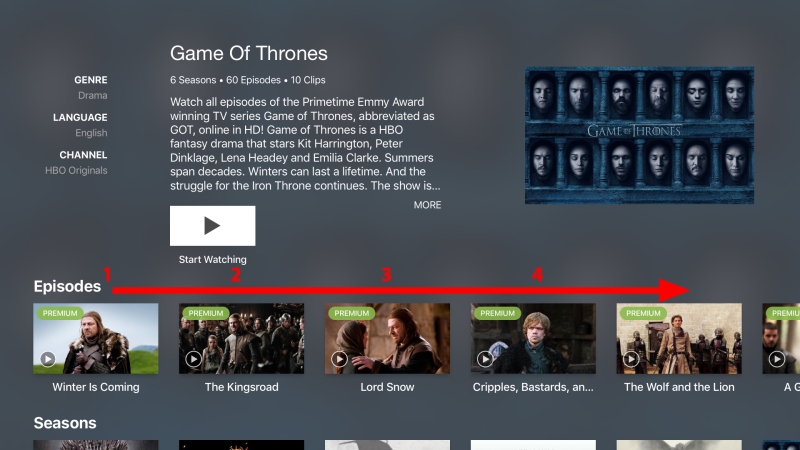
But the trouble started when I got inside one of the old seasons. And here, to my surprise, was a completely different order!
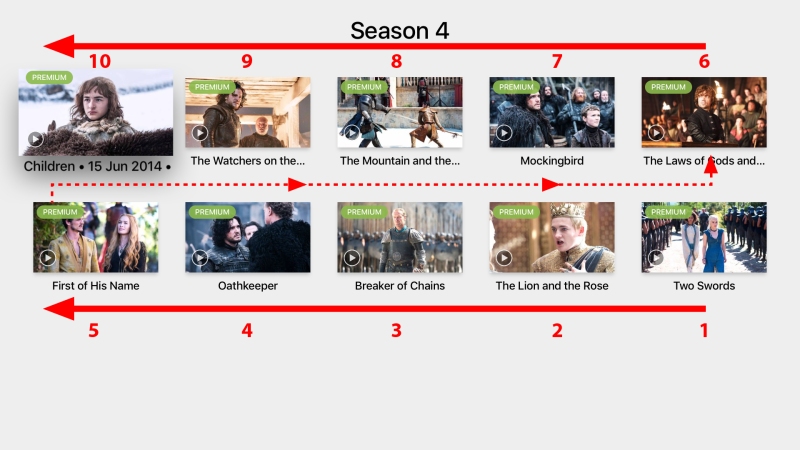
But if you watch the season on the website the order is different. Rather, the order is quite right, as my prior experience of reading English has taught me! Take a look:
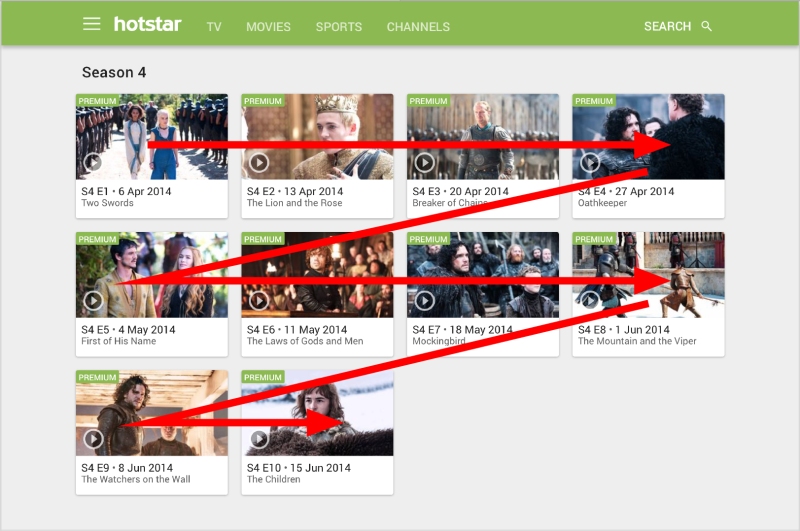
It also had release date and episode number mentioned under each thumbnail, making it easy for me to understand the order.
On Apple TV app, there might be technical constraints that make it impossible for them to display this useful information. upon selecting a particular thumbnail, however, the title text scrolls to reveal the release date, but not the episode number. The user would benefit from the latter than the former. An episode released on ‘1 June’ is newer than the episode that got released on ’18 May’, of course, but the text ‘episode 7’ and ‘episode 8’ would just make things easy for the user.
Netflix, on the other hand, has been consistent with the order. Their website arranges the episodes from left to right (regardless of their genre) and on Apple TV the order is top to bottom.
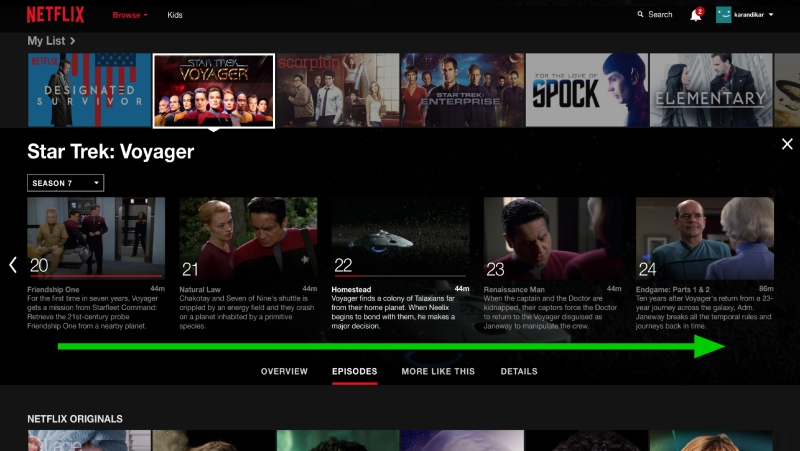
They also show me a little progress indicator on the episodes. That’s helpful.
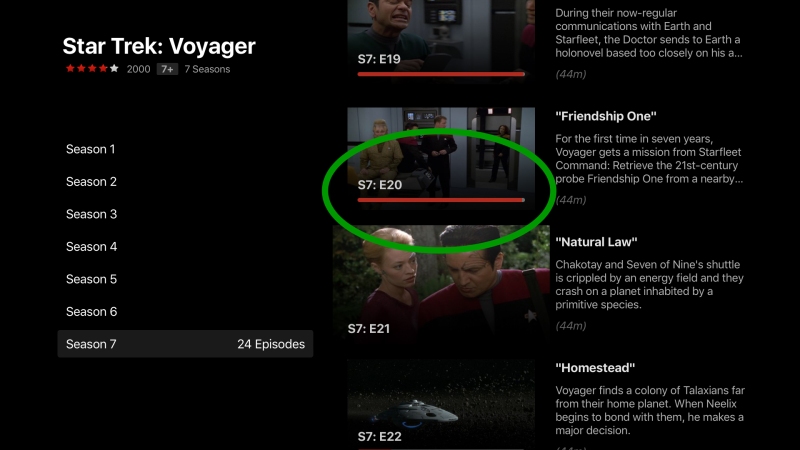
Here I have to jump back to the episodes screen, but on their mobile app the episodes get stacked neatly in the progress bar making it easier on my thumb. (Hotstar on web does provide similar ease as the episodes get listed below the player window).
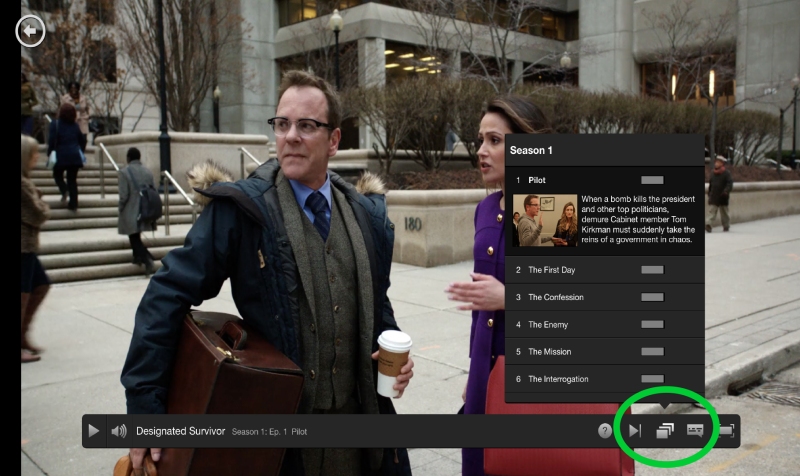
I am not suggesting that Hostar should follow Netflix. What it should follow is the way in which Netflix cared about user orientation and user needs while designing their screens.
There are a few other things that Hotstar can do to improve, such as truly remembering the show that I am watching – not just let the show appear in the list where the user HAS to click to continue watching – and not throw a “Start Watching” button when I visit the Show page by any other mean. Or making sure I can pinpoint the location on the video timeline their Apple TV app (currently it just jumps ahead by a few minutes).



But I understand that these are technical glitches and they will be fixed sooner or later. What truly needs fixing, and this is not a suggestion exclusively to Hotstar, is to be cognisant of user expectations.
If the user has learnt to interact in a particular way, it pays not to surprise the user by providing a totally different design. We must not surprise the user at the expense of usability. Our goal must be ‘user delight’, and that begins with familiarity. No two apps should be blatant copies of each other, but user’s mental model’s should not be discarded in the quest to be different.